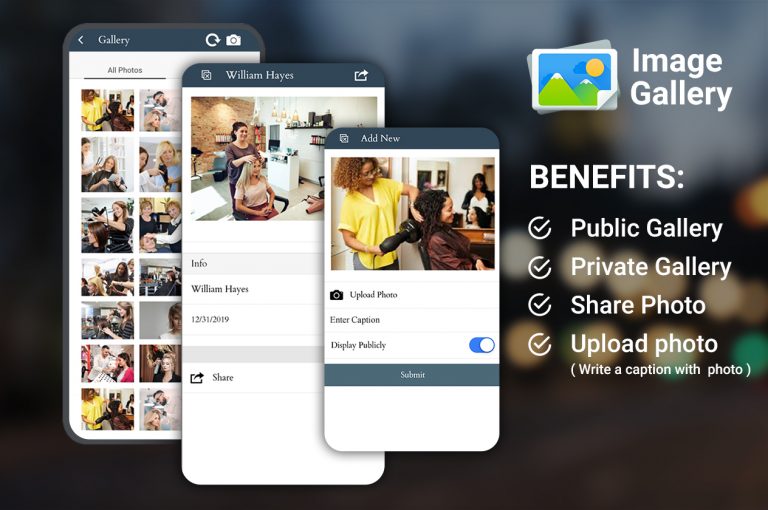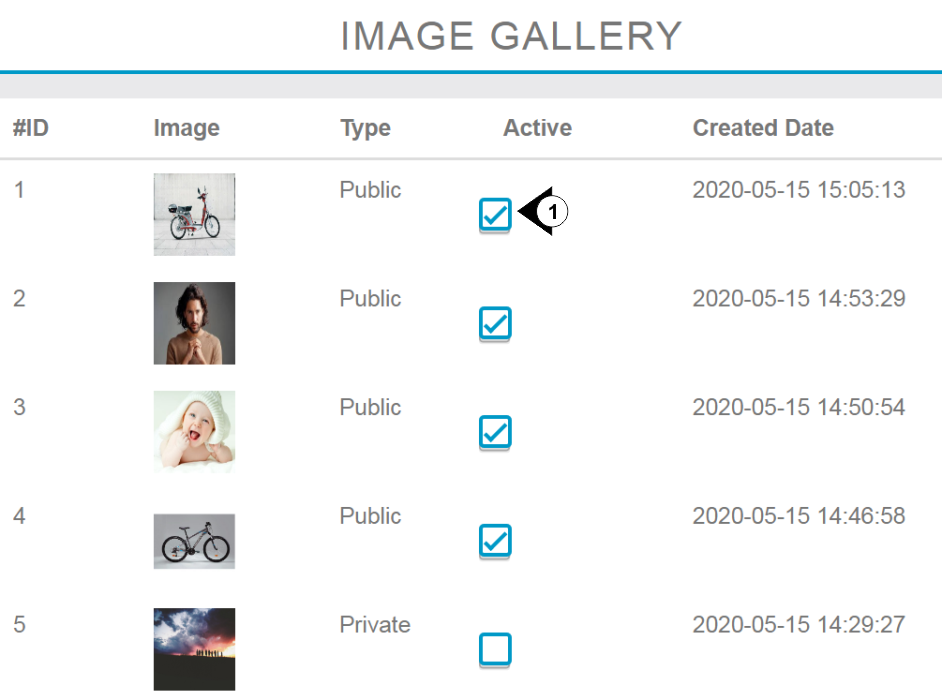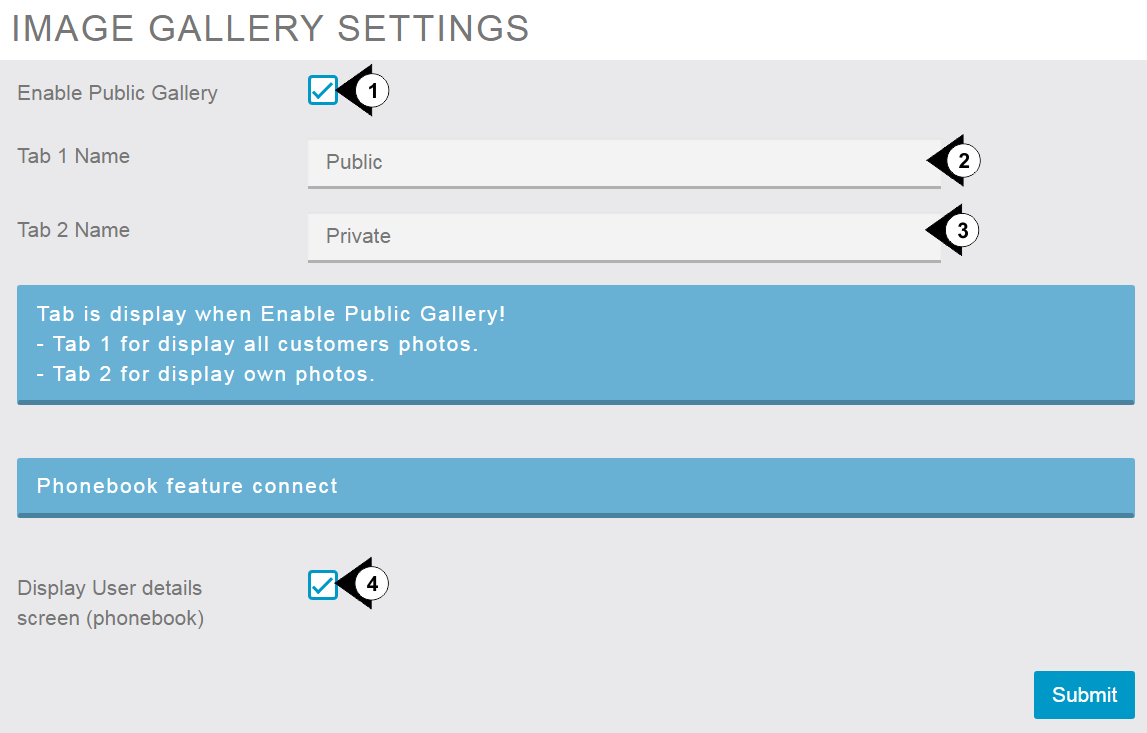Image Gallery
The Image Gallery Siberian CMS module is an image gallery that can be added to any App. The user will be able to take a picture or upload his own photos, access other user’s photos to the gallery and can share with friends. The default sharing mechanism on iOS and Android is used on this module so that users can invite friends with their regular messaging apps, Facebook, etc.
Image Gallery module could be useful for
- Salon apps
- Clubs apps Like Gym & Dance
- Event apps
- College alumni apps
- Community apps
- Business apps
- College and School apps
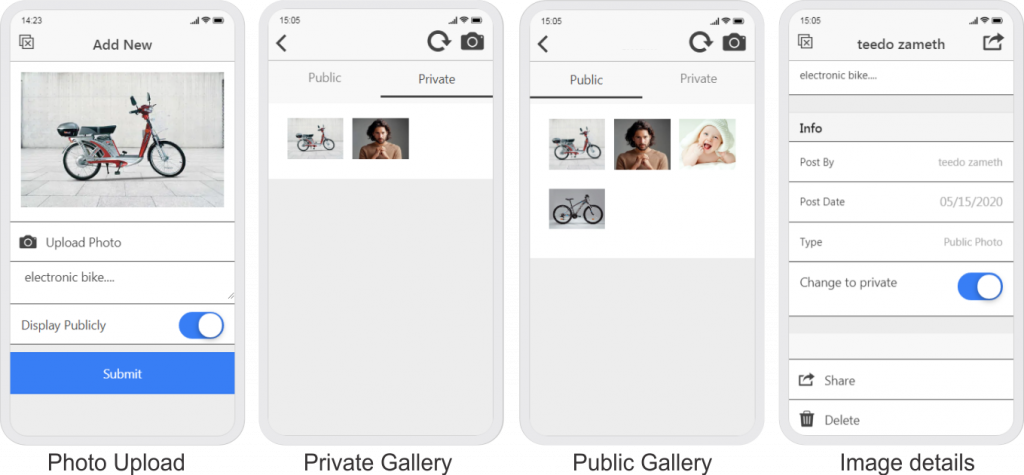
Setup
Setup of ImageGallery feature is very easy you just need to add an ImageGallery feature from features. Under page settings we have two sections one is Manage Image Gallery photos from this section you can see all photos and by click on activate check boxes you can show or hide photos from public gallery. Second is Image Gallery Settings from this section you can Enable or Disable Public gallery in the feature and able to change the name of ‘Public’ and Private galleries according to you. You can also connect this ImageGallery feature with phonebook feature.
Manage Image Gallery
Click on Blue Button to open the Image gallery page. There you get all relevant information about uploaded photos like ID, Image, Type, Active, Create Date.
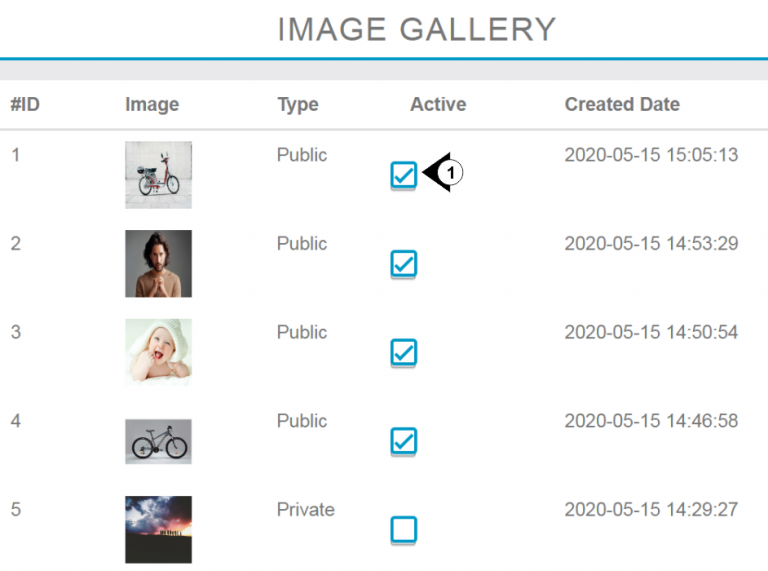
- By Check mark on the Active check box you can show the photo in the public gallery. By uncheck the Active box you can hide the public photos from the public gallery.
Image Gallery Settings
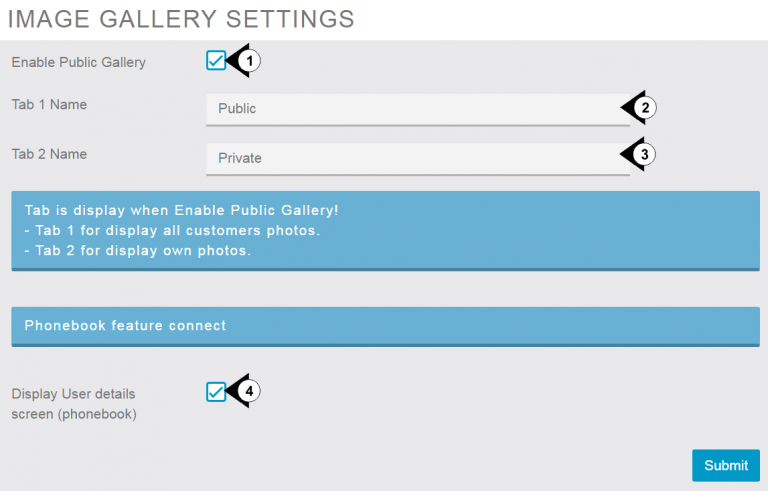
- By Check mark on check box you can activate or deactivate the public gallery feature in the app.
- Tab 1 Name denotes Public gallery; you can change the name of public gallery name from here.
- Tab 1 Name denotes Private gallery; you can change the name of the private gallery name from here.
- By check mark on ‘Display users details screen (phonebook)’ check box you can connect the Imagegallery feature with Phonebook Feature.
Note: Only public photos of imagegallery will be showing in Phonebook Feature.
Price: 1 year support & updates – 79€