
Phone Book
Phone Book
The Phonebook module allows to any app user to find the contact info, social post activity and share photos with other users who are registered in the app. An app user can find other users able to see their details, follow and message them. Users required to follow others to see their details.
Why you should use the Phonebook module in your app?
- The app user can easily find the details of his colleagues or team members. It means, no more storage of colleagues or team members contact details in the phone contacts.
- Follower/Following member system for accessing the personal details. This way, any member can know who is interested in seeing his info.
Features
- Contact listing of the app registered members
- Follow/Unfollow other members
- Social Post Activity
- Photos Gallery
- 1 to 1 messaging
- Showing Social Posts
This module is useful for:
- Social apps
- College Alumni apps
- Community apps
- Business apps
- Marketing apps
- Clubs Apps Like Gym & Dance
- College, Coaching and School apps
- Special task team apps
- Event & Volunteers apps
- Communicate to other users
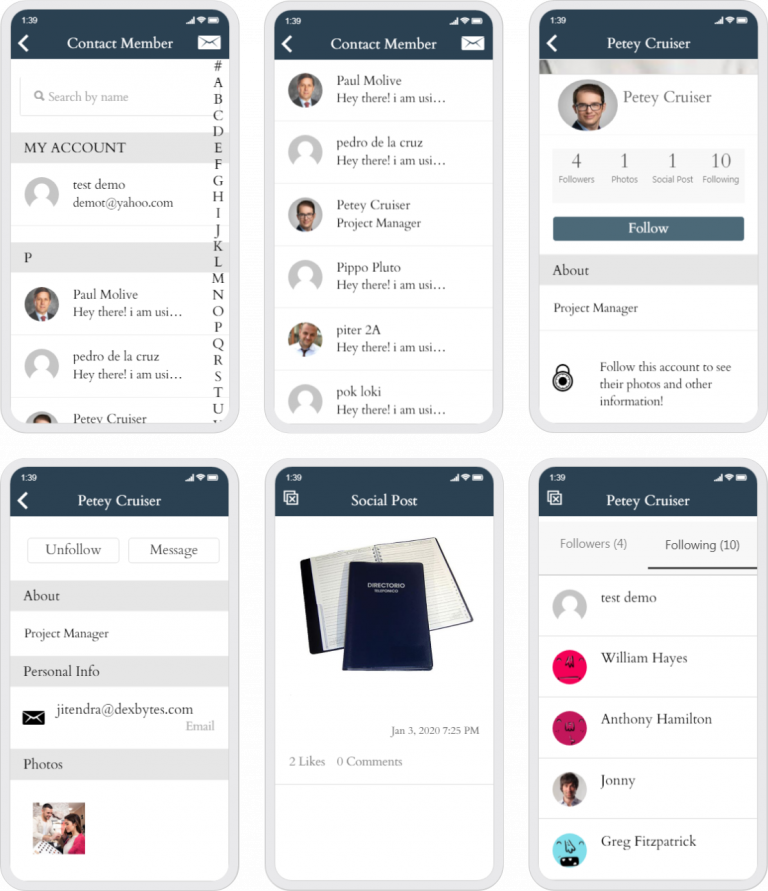
Settings
Phonebook feature settings are divided in three parts first Contact list screen settings under this part you will manage options those who are related with home screen like: Display My Account, Search bar, Search with direct alphabets, enable message feature. Second Contact details screen setting under this section you can activate or deactivate to those options which are available in profile screen like: Cover photo, Follow, Gallery and social post which is connected with Fanwall feature. Third Contact from screen setting under this part you can hide or show the options which is related with personal information like: Email, Phone no., date of birth and photos.
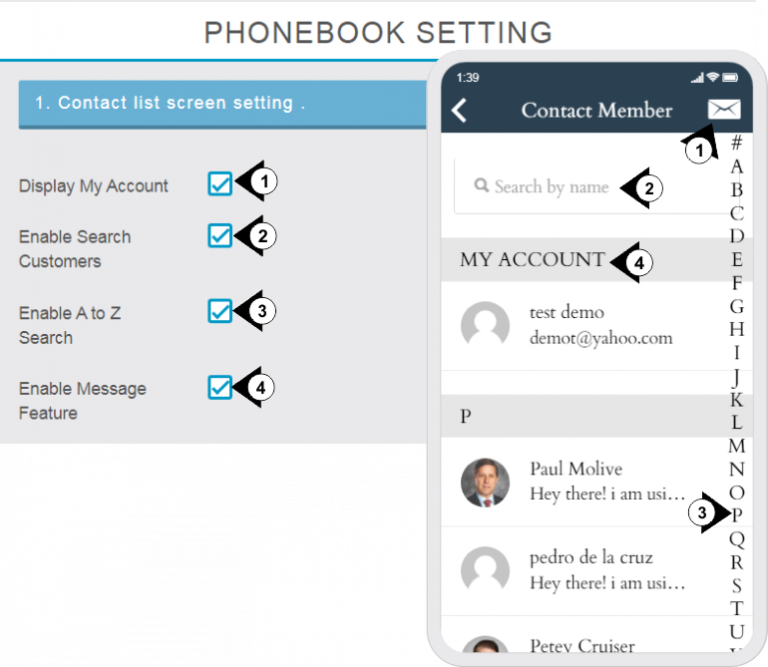
- Display My Account: By Check mark on check box you can show or hide my account details from home screen.
- Enable Search Customers: By Check mark on check box you can activate or deactivate search function from home screen.
- Enable A to Z Search: By Check mark on check box you can enable or disable direct search by Alphabets
- Enable Message Feature: By Check mark on check box you can activate or deactivate message feature from Phonebook feature.
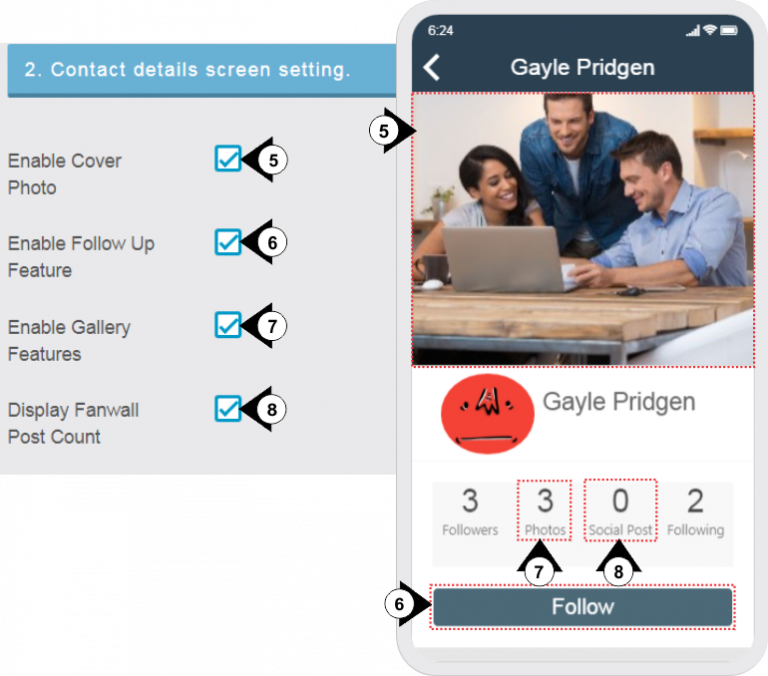
5. Enable Cover Photo: By Check mark on check box you can enable or disable cover photo feature on the top of the profile page.
6. Enable Follow Feature: By Check mark on check box you can activate or deactivate the follow feature in the App. With this feature, your users will follow to others and others follow them.
7. Enable Gallery Feature: By Check mark on check box you can enable or disable photo features in a with this feature user can able to upload their photos and share with app users.
8. Display Fanwall Post Count: By Check mark on check box you can Activate or deactivate Social Post feature in the App. With this feature you can only see the social posts. You can post on your social wall through Fanwall feature. If you want to post on social wall you need to add a fanwall feature in your app.
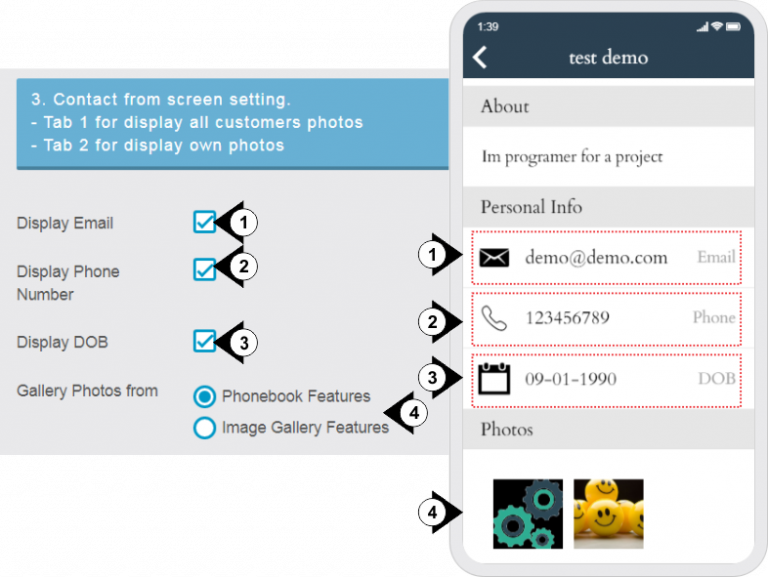
- Display Email: By Check Mark on check box you can show or hide email from personal Info.
- Display Phone Number: By Check Mark on check box you can show or hide phone number from personal Info.
- Display DOB: By Check Mark on check box you can show or hide Date of Birth from personal Info.
- Gallery Photos from: Here you can select from where you want to take photos, from Phonebook feature or from Image Gallery Feature. If you want to take photos from the Image Gallery feature you required to add the Image Gallery Feature in the App.
Note: We recommend to Add Social_wall / Fanwall feature and Image Gallery feature for complete functionality of the phonebook feature.
Price: 1 year support & updates – 99€
